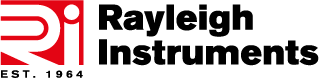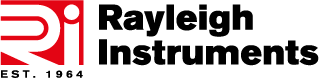The device DAT 3017-V is able to acquire up to 8 analogue input signals. The data are transmitted with MODBUS RTU/MODBUS ASCII protocol on the RS-485 network (RS-232 interface is available).
It is possible to connect on input voltage signals up to ±10 V. The device guarantees high accuracy and stable measure versus time and temperature. To ensure the plant safety, two Watch-Dog timer alarms are provided. The isolation between the parts of circuit removes eventual ground-loop effects, allowing the use of the device even in the heavy environmental conditions.
The DAT 3017-V is in compliance with the Directive 2004/108/EC on the electromagnetic compatibility.
The DAT 3017-V is in compliance with the Directive UL 61010-1 for US market and with the Directive CSA C22.2 No 61010-1 for the Canadian market.
The device is housed in a rough self-extinguishing plastic container which, thanks to its thin profile of 17.5mm only, allows a high density mounting on EN-50022 standard DIN rail.
Communication Protocols
The DAT 3017-V is designed to work with the MODBUS RTU/MODBUS ASCII protocol: standard protocol in field-bus; allows to directly interface DAT3000 series devices to the larger part of PLCs and SCADA applications available on the market. For the protocol instructions, refer to the User Guide of the device.
User Instructions
Before installing the device, please read the “Installation Instruction” section.
If the module configuration is unknown, with device powered off, connect the INIT terminal to the GND terminal (ground), at the next power on the device will be auto-configured in the default settings (refer to the User Guide of the device). Connect power supply, serial bus and analogue inputs as shown in the “Wiring” section. The “PWR” LED state depends on the working condition of the device: see the "Light Signalling" section to verify the device working state.
To perform configuration and calibration operations, read the instructions in the User Guide of the device.
To simplify handling or replacing of the device, it is possible to remove the wired terminals even with the device powered.